TonicPow API
Getting started guide
Create an Advertiser Profile
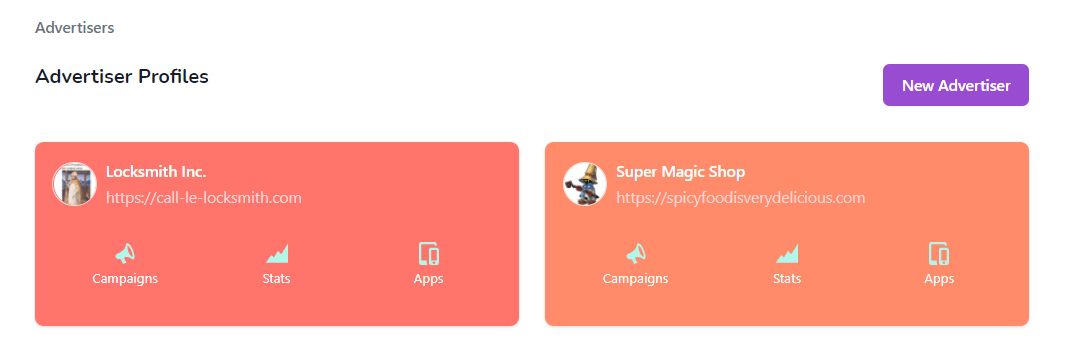
If you haven't already created an advertiser, you will need one to proceed. To create one, click "New Advertiser" on this page.
Create an Application
Once you have an advertiser, click "Apps" and then "New Application".
Provide an application name, and webhook URL where TonicPow can send events. We'll cover how to configure your webhooks on the next page.
Create an API Key
Once you have created an app, click on it to generate API keys from the application page. You can create as many API keys as you need.
Verify domain ownership (Optional)
Visit your Domains page and click "add domain".
Type your domain name and click "next". Copy the verification code.
Create a new CNAME record with your domain registrar. Set the host to your domain name (or simply @ on many registrars) and paste the verification code as the value.
Once you've done this, come back to the console and click "Verify". You may need to wait for your DNS changes to propagate (could be up to 24 hours).